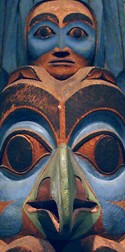Guidelines for Oral Presentations
General:
- The total time allotted to each speaker is 15 minutes. You should plan to speak for 12 minutes and leave 3 minutes for questions.
- Invited speakers have twice this time, 30 minutes.
- The computers at the Vancouver conference centre are equipped with Windows XP with Office 2002. It is suggested that you save your PowerPoint presentations using .pps (PowerPoint show) format. This locks in all the fonts so that the computer doesn’t have to hunt for them. If you are using a more recent version of power point (more recent than 2002) it is recommended that you save your presentation in 2002 format to avoid any compatibility issues. It is also important that any video clips that you plan to show are embedded in your presentation or are located in the same directory as your presentation. Projection of video via PowerPoint works only if the correct codecs are in place. You are responsible for ensuring that your videos will run.
- A technician will be available in the speaker ready room to help you load your talks. The speaker ready room will be open from 8:00am to 6:00pm on October 3 and from 7:00am to 6:30pm on October 4-6. You can load your talks at anytime. However, it is strongly recommended that you load and preview your talk at least one day in advance so that the technician will have time to help if you run into problems. The system will not work if everyone tries to load their talks as the last minute. Internet will be available in the speaker ready room but not in the session rooms.
- On the day of your talk, please plan to arrive at your session at least fifteen minutes before the start of the session. This will give you time to introduce yourself to the session chair, familiarize yourself with the podium controls and the session laptop, and verify that your talk projects correctly.
Planning:
- In addition to the body of the talk, present an introduction and a summary or conclusion. Include only information or data that can be properly explained in the allotted time. It detracts from the quality of the presentation to flash numerous graphs, equations, or tables on the screen in rapid sequence in an effort to squeeze a presentation into its allotted time.
- There is NO EXCUSE for using more than your allotted time. Rehearse your presentation several times; projecting slides and doing anything else you would otherwise expect to do at the meeting. It is a discourtesy to your audience, the Session Chair and the other speakers to exceed your allotted time. The Session chairs are instructed to adhere to the printed schedule for the session. With parallel sessions this is critical to the overall success of the conference.
Visual Aids (Good Practice)
- Put no more than 12 lines of text or 4 curves on any slide.
- Avoid lengthy tabulations of numerical data and limit equations to those for which the terms can be properly defined.
- Show no more than 1 slide per minute of speaking time. This means approximately 10 – 12 slides MAXIMUM for the 12 minutes of presentation at the symposium. Remember, the last three minutes of the presentation are for questions from the audience.
- Make the letters on your slides BIG ENOUGH. Suggested minimum font is 14.
Presentation
- Your audience needs time to interpret the data that you present. While you are very familiar with the data displayed, the audience is not. Describe the abscissa, ordinate, units and the legend for each curve.
- When you display a curve, tell the audience what they should be looking for in order to grasp the point you are trying to make. The audience will not have time to figure it out for themselves.
- Use repetition in your talk to ensure the facts are understood by the audience.
- Repeat any questions that are posed to you.
- If a question requires a lengthy reply, suggest that you and the person asking the question meet after the presentation. Then take the discussion out of the meeting room.